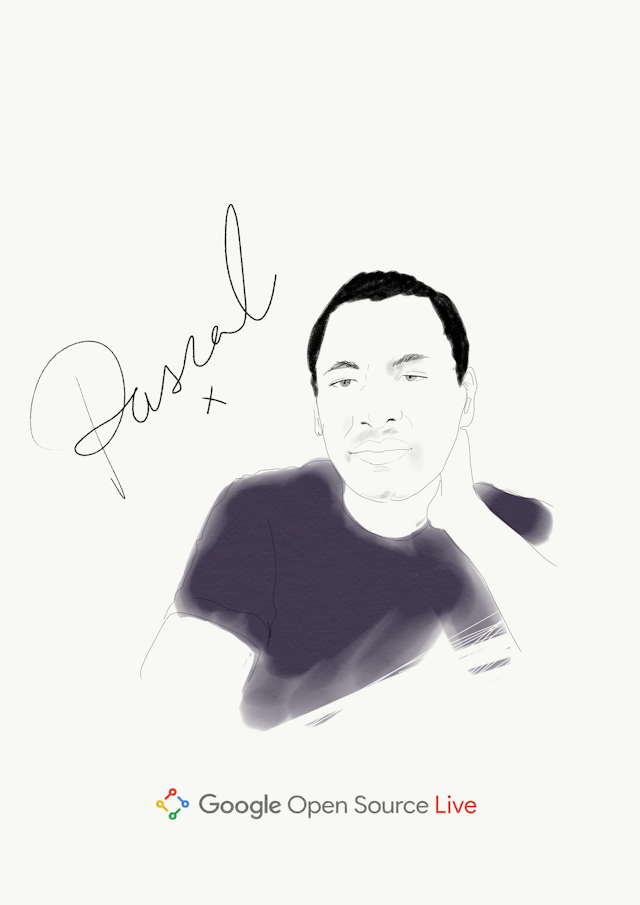Lineage On Tablet
I have a Samsung tablet (GT-P5210) that has Android 4.2.2 (Jelly Bean) with TouchWiz UI.
I wanted to see if I could get it updated to another more recent and lighter OS as I would like to use it mainly as an ebook reader. As prerequisites, I needed a computer, a microSD card installed on the tablet and a cable to connect via USB the computer to the tablet.
I searched the Internet and cross-checked data on different sites to have all the information needed before proceeding:
- Install Odin V3.10.6 (version must be compatible with tablet) on a computer. It is the official ROM flashing tool (ROM stands for Read Only Memory) developed by Samsung.
- Look for latest tablet firmware to be used as recovery if needed.
- Connect the tablet to the computer by USB and enter tablet in Odin mode (POWER + volume DOWN + HOME)
- Use Odin to flash ROM with TRWP, a recovery utility tool.
- Download Lineage 14.1 and Open GApps (the x86 7.1 nano bundle) and copy them to the root of the microSD external storage of the tablet. Lineage is an open source distribution available for multiple devices. Open GApps is for Google Apps packages (including Google Play for example).
- Start tablet in recovery mode (POWER + volume UP + HOME).
- click Wipe > Advanced Wipe > select partitions to wipe: Dalvik cache + System + cache + Data
- Go back to main menu > Install > select storage (SD Card) and install Lineage
- Go back to Install > install GApps
- Reboot
I had to take Open GApps nano bundle because the full package was too big to be installed on the laptop. Apart from this and the fact that it was a bit tedious to find all the necessary downloads, all went pretty smooth to install Lineage.
Now I have O'Reilly app installed and ready for some good readings 📖